COMPROTware:Testtool 2.21
Release T.2.21.6 — Builddate 2021-12-21 — Tested Release
Download
Download the CPTT 2.21 installation file from cptt_2.21.msi (approx. 2420K). For installation, double click the MSI file and follow the installation instructions.
What is new?
- General:
- (2.21.1) At start resp. end of simulation or monitoring, the protocol profile, serial device/network info, simulation and monitoring statistics are shown with Formatting Option "Brief" with limited and with Formatting Option "Full" in full detail.
- (2.21.1) Serial line receiving improved:
- Raw data serial: Fast, en masse char stream handling improved.
- On MS Windows, all protocols: Handling of fast, en masse stream of unexpected non-Frame characters and of bad parity/bad framing chars improved.
- On MS Windows, all protocols: Behavior in high system load situations improved.
- (2.21.1) In CPTT 2.19.4 we started to remove support for User Engine Classes UECV1 and UECV2. With this release UECV1 and UECV2 are fully removed.
- (2.21.1) CPTT now is a RIO-Server, too!
We integrated a RIO-Server into CPTT. You can turn on the in CPTT integrated RIO-Server (no protocol license, no dongle necessary) in Edit, General, Preferences ... After it is turned on, this RIO-Server can be controlled by a remote CPTT. You can remotely monitor via the serial ports, via Pcap and via SockRaw. - (2.21.2) Adapted to MS Windows 10 version 21H1 (May 2021 update).
- (2.21.2) More improvements around Serial line receiving.
- (2.21.2) Fixes around communication statistics.
- (2.21.2) Fixes around integrated RIO-Server.
- (2.21.3) Additional libpcap file content is now supported. For example, capture files generated in a SAE FW-5 device can be read in by CPTT directly.
- (2.21.4) Handling of RIO connection losses improved.
- (2.21.5) Adapted to MS Windows 11 version 21H2.
- (2.21.5) Handling when USB serial adapter is unplugged improved.
- (2.21.5) CPTT now also runs with [ Eclipse Temurin ], the OpenJDK distribution maintained by the Eclipse Foundation. The current Java version can be download from [ Adoptium Temurin JRE 8, 32 Bit ].
- (2.21.5) A parallel installation of Wireshark 3 and newer (with Npcap) is now supported. Npcap is used by CPTT for network monitoring if available.
You should NOT install (a) Wireshark 2 and/or WinPcap and (b) Wireshark 3 in parallel. They use different Windows kernel drivers (sadly with the same file names and APIs). If both are installed your Windows system may crash. - (2.21.6) Adapted to MS Windows 10 version 21H2 (November 2021 update).
- (2.21.6) Adopted to current version of [ Adoptium Temurin JRE 8, 32 Bit ].
- (2.21.6) Adapted to Oracle Java 8u311: This Oracle Java 8 release is compiled with Visual Studio 2015, now requires vcruntime140.dll and msvcp140.dll.
- (2.21.6) The following timeouts are not rounded anymore: Delay after running Link/network connection closed, IEC -104 t0-like timeout for network-based protocols, delay before retry after failed network connection establishment, TLS-secured TCP/IP
- Many minor improvements ...
- GUI:
- (2.21.2) Support Info window: Content is now limited. If content is too long, then about 1/3 of oldest content is removed.
- (2.21.4) With the Square dancers in the Main window footer, the Statistics window and the Message Storage Simulation/Monitoring statistics:
- For serial line-based protocols: Serial ports and parameters are now shown.
- For network-based protocols: IP protocol, IP address and TCP/IP or UDP/IP port are now shown.
- Many minor improvements ...
- Transmission Protocols:
- (2.21.1) All protocols: At the beginning of a line a orange marker indicates a warning and a red marker indicates an error. For an error the descriptive text is always shown. For a warning the descriptive text is shown if in Formatting Options the corresponding toggle switch is on.

- (2.21.2) IEC 60870-5-101 & -104: Dissector: Many more options for COT Message Filter.
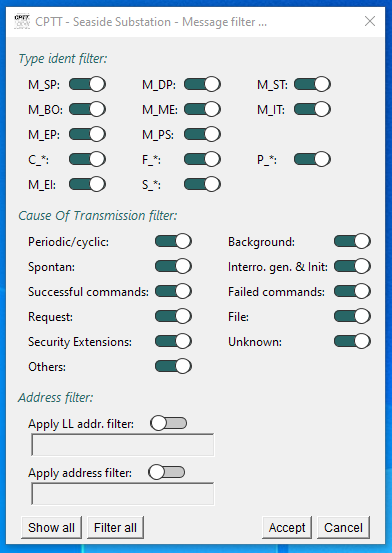
- (2.21.1) IEC 60870-5-101:
- Dissector: Now a warning is shown if on Link Layer the function code, the address, FCV, ACD or DFC is incorrect.
- Dissector: Now a warning is shown if improper Common Address or improper Information Object Address is used for a Type Ident.
- (2.21.6) IEC 60870-5-101: t0 and tr are not rounded anymore.
- (2.21.6) IEC 60870-5-102: t0 and tr are not rounded anymore.
- (2.21.6) IEC 60870-5-103:
- For all manually changed Messages descr.text: VSQ was set to 0x01 instead of 0x81.
- t0 and tr are not rounded anymore.
- (2.21.1) IEC 60870-5-104:
- Dissector: Now a warning is shown if improper Common Address or improper Information Object Address is used for a Type Ident.
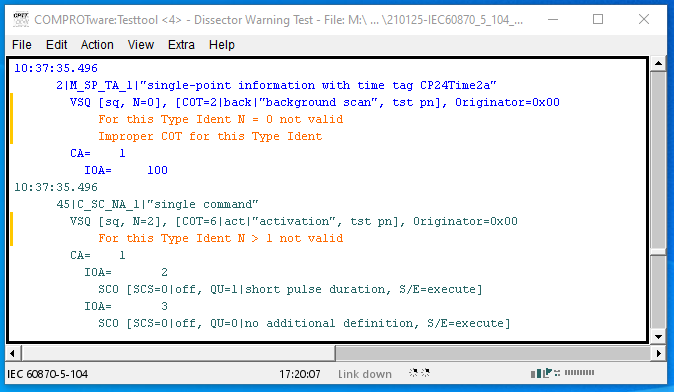
- Dissector: Now a warning is shown if improper Common Address or improper Information Object Address is used for a Type Ident.
- (2.21.6) IEC 60870-5-104: t1, t2 and t3 are not rounded anymore.
- (2.21.6) DNP3/IEEE 1815 serial and DNP3/IEEE 1815 over LAN/WAN: t0 and tr are not rounded anymore.
- (2.21.6) MODBUS serial and MODBUS TCP/IP: t0 and tr are not rounded anymore.
- (2.21.6) ABB RP57x: t0 and tr are not rounded anymore.
- (2.21.6) ABB SPA-Bus: t0 and tr are not rounded anymore.
- (2.21.6) L&G TG 809: t0 and tr are not rounded anymore.
- Many minor improvements ...
- (2.21.1) All protocols: At the beginning of a line a orange marker indicates a warning and a red marker indicates an error. For an error the descriptive text is always shown. For a warning the descriptive text is shown if in Formatting Options the corresponding toggle switch is on.

